First of all, bluetooth peripheral driver is needed to connect and to ensure that your pc work properly with other bluetooth device such as Handphone, I-Phone, bluetooth printer and etc...
i search so many websites, forums and blogs to find the solution for this problem and it make me realise that im not the only one who wondering about this matter. I have installed numerous bluetooth drivers but still failed. Even windows update also failed to fix the problem.
So this is the solution for peoples who have the same problem as me. Please read the steps carefully, and i would like to state clearly here, that i dont take any responsibility is something happens to your pc. I have tried it on my Acer 3680 and it work well
Please follow these steps :
(click on the image to enlarge it)
Go to 'Device Manager' from 'Control Panel' -Or- just right-click on Computer Icon and choose 'Properties' and then click on 'Device Manager'.- You'll see 'Bluetooth Peripheral Device' under 'Other devices'
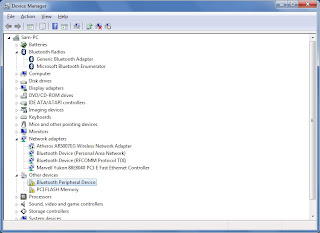
Right-Click it and click on "Update Driver Software" -Or- anyway you find it easy to bring up the Update driver window.
Click "Browse My Computer for Driver Software" button.
Click "Let Me Pick from a List of Device Drivers on my computer".
Select 'Bluetooth Radio' from the list if it asked you to select and then in the next window, it will show a list of drivers with Company Names in one list and Drivers in another. In the Company List choose 'Microsoft Corporation', or Microsoft.
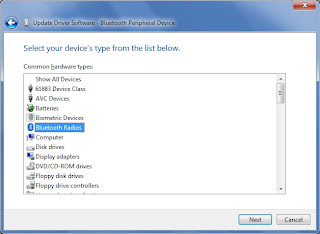
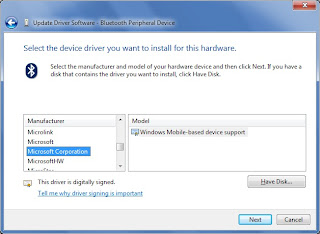
(From the drivers list there may be one or more drivers with the name "Windows Mobile-Based Device Support" with different driver versions. Select one or the latest. )
Ignore any warnings and keep pressing next and then Finish at last. If all goes well, the last screen will show the message that device driver is successfully installed. ( Click 'YES' in the box )
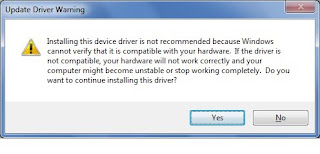
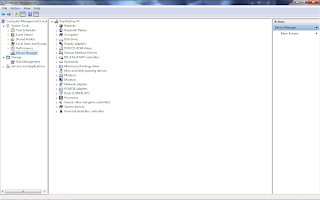
(No More Errors)
Well thats it...problem solved...It work on my Laptop and i hope it work on yours too..But if it still fails to fix the problem, leave your email in the comment box..and ill send you other tips.






No comments:
Post a Comment